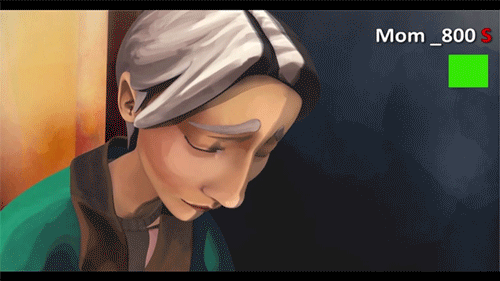Dancer by the Sea
About
Dancer by the Sea is short film of an older woman who learns to let go of her past and in order to move on a live a happier life. It was a difficult and unique challenge, because the film was made to look painterly. Originally it was going to be watercolor, and gradually switched to being a painterly brush stroke look. This was a great technical challenge for shaders and the efx team.
I was a supervisor for various art teams, such as lighting, shading and visual development. I would make sure that teams were on schedule during production and assisted in directing the art teams.
Besides directing the teams, I also did various 3d work on the film. It was a mixture of visual development and effects.
Software: Maya, Mental Ray, After Effects, Photoshop, Mudbox
After composite work and post-edit for colors, these are the final look result for the film. The look is a combination of how textures are painted and how mental ray renders out the custom made shaders that render a watercolor look.
Watercolor Look Development
Problem
One of the many technical challenges for this film was developing a watercolor look using Maya's shading network.
After a lot of collaboration, we were able to design this type of shading network that renders out the textures to be flat and we can have a custom colored and painted texture for different values of light. We needed this because artist will use different color to represent shadow and light on an object. This system also allowed us to blend between values.
Concept Art
Render
Concept
Render
Fur Test
Below is one test I made utilizing Maya's old fur node system and setting up nodes to where different values of light on the surface of the fur was assigned a color. I had a ramp established to where 0 is a purple texture, .01-.09 are tans and yellows, and 1 is a very light tan
Second Test
This was my second test for 2d fur, using the same technique as the fur test from above. I tweaked a few nodes to get more dimension in the fur. This fur has less broad brush strokes and had a bit more depth for the fur. There were 4 watercolor textures assigned to fur.
Tear 2d Animation
Problem
In one shot the main characters cries and we needed a tear effect for it. Since the film has a 2d look, it needed to fit the style of the film.
The director decided she wanted the tear to be hand animated, and wanted the tear to well up and then drop down her face.
Solution
I hand animated a tear in photoshop first. I tried to draw some transparency to get the idea that this is a tear running down her face.
After it was approved, I painted the tear solid and used Photoshop effects to had a beveled shadow to it. This makes the tear feel a bit 3d, or give it a nice shadow to use for compositing. It was rendered out and then brought into after affects, where I used special compositing effects to give it the appearance of a tear.